How cyber attackers get into a school
Schools today are increasingly targeted by cyber attackers who use sophisticated methods to breach networks and steal or manipulate sensitive data. A...

School finance teams are prime targets for cybercriminals because of the sensitive data and large financial transactions they handle. Schools maintain extensive personal and financial records, which attackers find valuable. At the same time, many educational institutions have limited cybersecurity resources, making them appear as “soft targets” with weaker defenses. This combination of value and vulnerability has led to a surge in attacks on schools. Finance directors and accounts payable staff are often directly targeted, as scammers use techniques like business email compromise to impersonate vendors or executives and trick staff into transferring funds. Given the potentially severe financial losses and disruptions (including theft of funds, data breaches, and ransomware lockdowns), it’s critical for school finance teams to understand common cyber fraud tactics and adopt strong preventative measures.
Finance staff should always be on the lookout for clues that an email, invoice, or payment request could be fraudulent. Sophisticated scams can be hard to spot, but they often exhibit unusual characteristics upon closer inspection. Here are key warning signs:
Knowing when to pause and investigate can mean the difference between catching a scam in time and suffering a loss. Finance teams should have clear guidelines on when to escalate concerns or perform additional checks:
Real-world incidents illustrate how cybercriminals operate and what schools can learn from past mistakes. Below are a few case studies:
For more information on how 9ine can support your school with cybersecurity check out our products and services here.

Schools today are increasingly targeted by cyber attackers who use sophisticated methods to breach networks and steal or manipulate sensitive data. A...
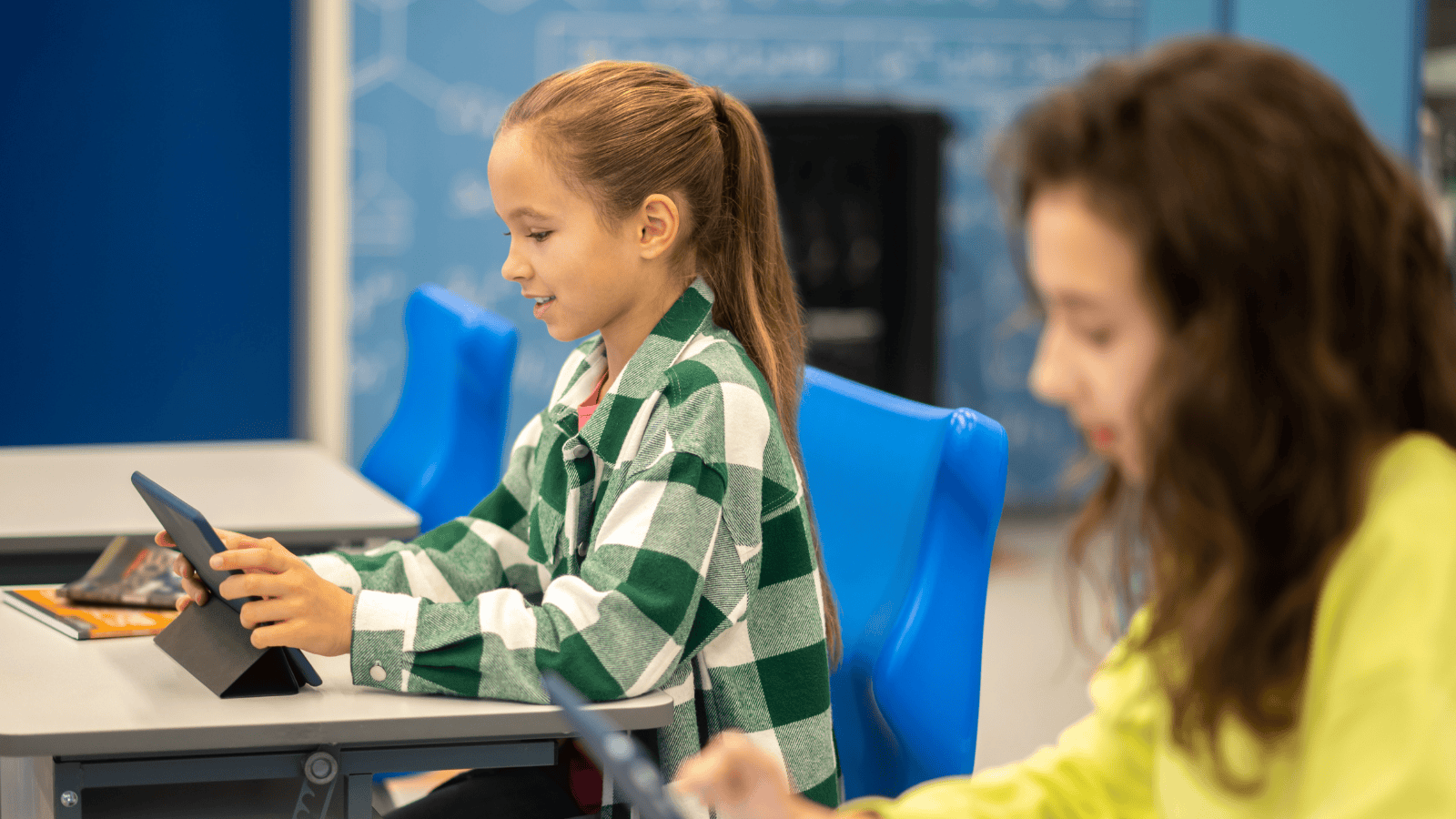
Cybersecurity in schools isn't just about reacting to breaches; it’s about creating a structured, preventive, and responsive approach to incidents...
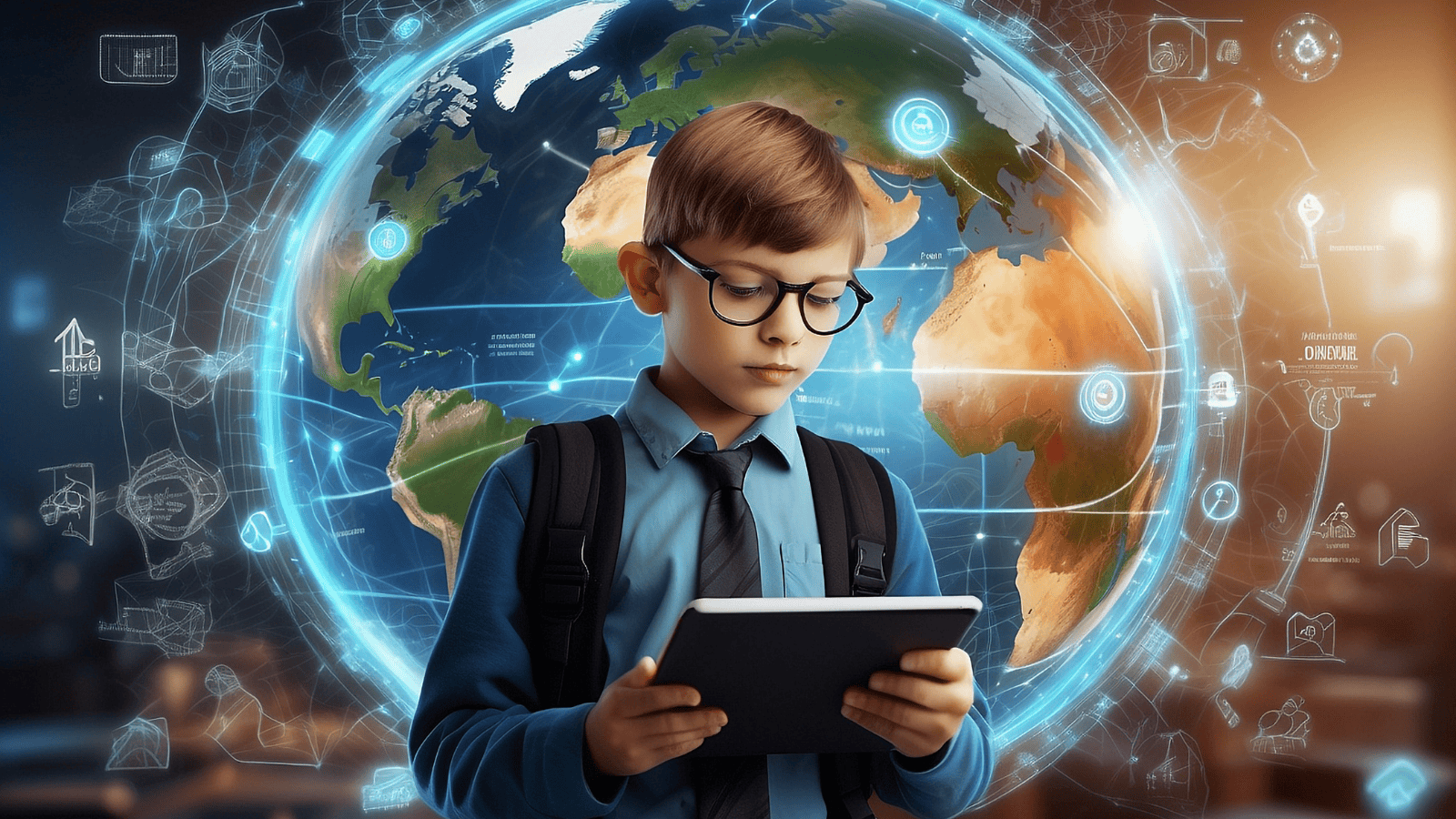
Cybersecurity is a key consideration for schools, given the large amounts of children’s data they hold (which makes them a key target for cyber...